WHO,WHAT, WHEN?
The answer is a Group Planner
An electronic planning tool for many different industries
The system was created for anyone who needs simple and clear planning.
Away with the spreadsheet and the whiteboard.
This is much better!
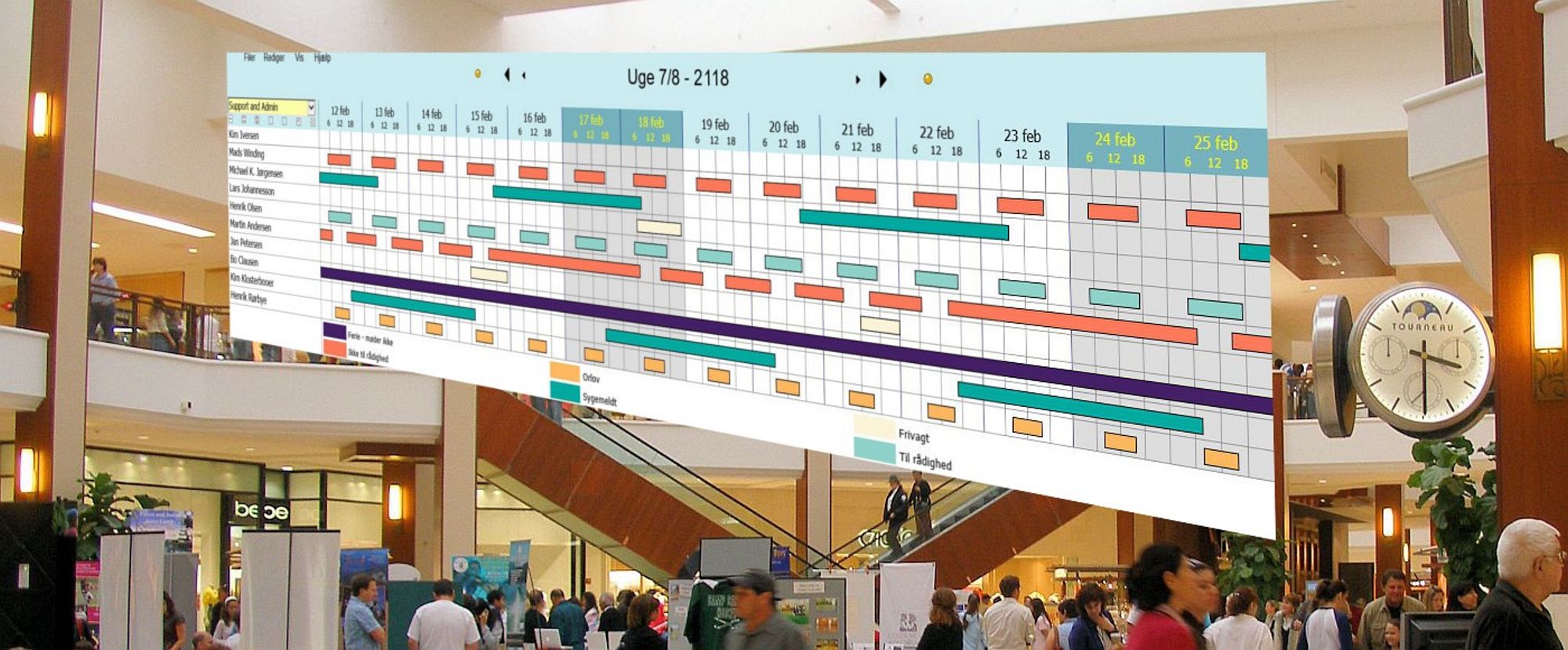


An electronic planning tool for many different industries
The system was created for anyone who needs simple and clear planning.
Away with the spreadsheet and the whiteboard.
This is much better!
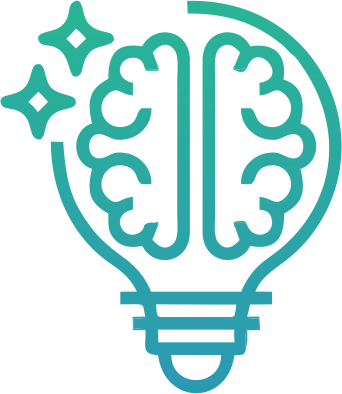
Anywhere, anytime you and your employees can access the planning. In contrast to a spreadsheet, or whiteboard.

Group Planner is simple, visual, and straightforward. Just as a spreadsheet or a whiteboard.
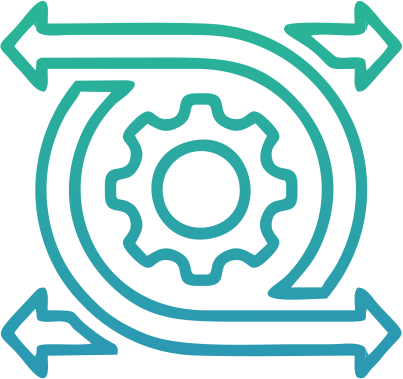
Group Planner can be adapted to all industries and needs. Just as a spreadsheet or a whiteboard.
"Nothing compares to Group Planner - it's a great product!"
"We have been using Group.info since 2010 and we are really happy with it!"
"Visually easy overview - really quick to learn to use!"
"Easy to use, can send out text messages - we use that a lot!"

See the full price list here
29.33 EUR per month
293.33 EUR per year
For every 25 users:
5.33 EUR per month
or 53.33 EUR per year
0.067 EUR each to
Denmark
Other countries: Link
The first 3 months are free - and completely anonymous

It cannot do the planning for you. So, if your world is very complex, you might need an industry-specific program.
Group Planner does not know anything about agreements, working time rules, etc., so it cannot do time and holiday accounting.
Group Planner is not related to any bookkeeping or payroll programs. However, you can still use the program to keep track of performed work, but when data needs to be electronically transferred to the bookkeeping, you either use one of the reports, export to Excel, or make a solution that uses our API.

Not if you look in the Android or Apple Store. But we do have an app designed for personal use for each employee. But two things you should know:
(1) It cannot stand alone. Planning must be done on a “real” computer.
(2) The app is made as a so-called “web app.” This means you start by going to the program (gruppeplan.dk) from a browser on your mobile.
From the menu at the top, select Login.
Without logging in, choose to “install” and/or “add to home screen.”
The program then appears just like an original mobile app.

Under Edit->Groups, next to the relevant group, click on the icon for adding/editing members. At the bottom of the screen you come to, there is a button called “Order.” Here you can give each employee a number that determines the order.
The same principle also applies to activity types.
The order of priority types also determines which activity is on top if you should overlap.

Simply go to Help>Buy calendar/SMS. Then enter your contact details and choose the license size and period and possibly purchase more SMS.
Then click the “Request invoice” button, and you are ready to go.

This should not be a showstopper. You call or write to us, and we will increase the number of employees during the trial period at no charge.

You can start by activating the 4th dimension (see the manual) and call it, for example, “Order Number.”
When a new order is to be produced and you distribute associated activities to employees, you also register the order number.
Subsequently, you can pull reports on the order number, just as you can easily select only to display the involved activities and only the involved employees for a given order number in the overview screen.

You can create up to 20 different qualifications, which you can then link to both employees and activity types.
A shift that is set as available cannot be taken over by an employee who does not have the qualifications required for the shift.

In Group Planner, there is a view (View -> Load Profile) that, with a horizontal, coloured line, counts how many are on each activity type at any time.
The colours can be configured, for example, so that 0 and 1 are shown in black, 2 is shown in green, and 3 and above are shown in red.
If you see an unbroken green line/bar in this view, you know that there are always exactly two on the shift.
If, for example, a red square appears, you hover the mouse over it and see which people it concerns.

No, you cannot. Our users repeatedly tell us that it is intuitive and easy to use, so it would be an insult to the program if a course were needed to use it.
That being said, we always recommend that the workplace has a superuser and that the superuser reads through our quite easy-to-read user manual.

The program is purely Danish. Or rather, it was originally developed for the Navy in the Faroe Islands back in the nineties, where it was called the “Barracks Master Board.”
In 2009, it was launched on the internet, named “Group Planner,” and Group Planner Aps. was founded.
In Denmark, we use the website gruppeplan.dk, in the Faroe Islands, we call it vaktir.fo, and everywhere else it is group.info.
But you can log in to your Group Planner from all three sites, and all three sites can be displayed in Danish, English, and German.